23 October 2019
PPC and SEO are the perfect pairing if you know how to make them work together for you.
When it comes to generating traffic and revenue from Search Engines you pretty much have two options.
You can try to rank in the free (organic results) or you can pay to appear via PPC (pay-per-click). But which one should you do?
For most companies wanting to generate business from Google or Bing these days the answer is simple – you do both. However, the way you go about it can significantly impact how effectively you can utilise your precious time and budget so in this post we’ll take a look at some tips to do this.
Before we delve in, it’s worth taking a quick step back and looking at how Google AdWords has changed in recent years to become much more of a challenger to the organic listings. Organic and paid listings have always been vying for the attention of the same users but increasing Google is making changes that are significant advantage to the paid listings – you’d almost think they were looking to make more money.
To illustrate this point, in the screenshot below we’ve highlighted the paid-for-listings in the green box to help you see the two elements side-by-side.
The first thing you notice (or don’t notice) is that there is now very little distinction between the free and the paid listings. Pretty much the only indication that the top listings are actually adverts is the discreet green “Ad” icon. This changed in 2016 from a more prominent yellow Ad icon but it was not that many years ago that the ads were showing in different coloured boxes.
Check out this timeline by Ginny Marvin that perfectly illustrates how the paid ads have changed over the years to increasingly blend in with organic results.
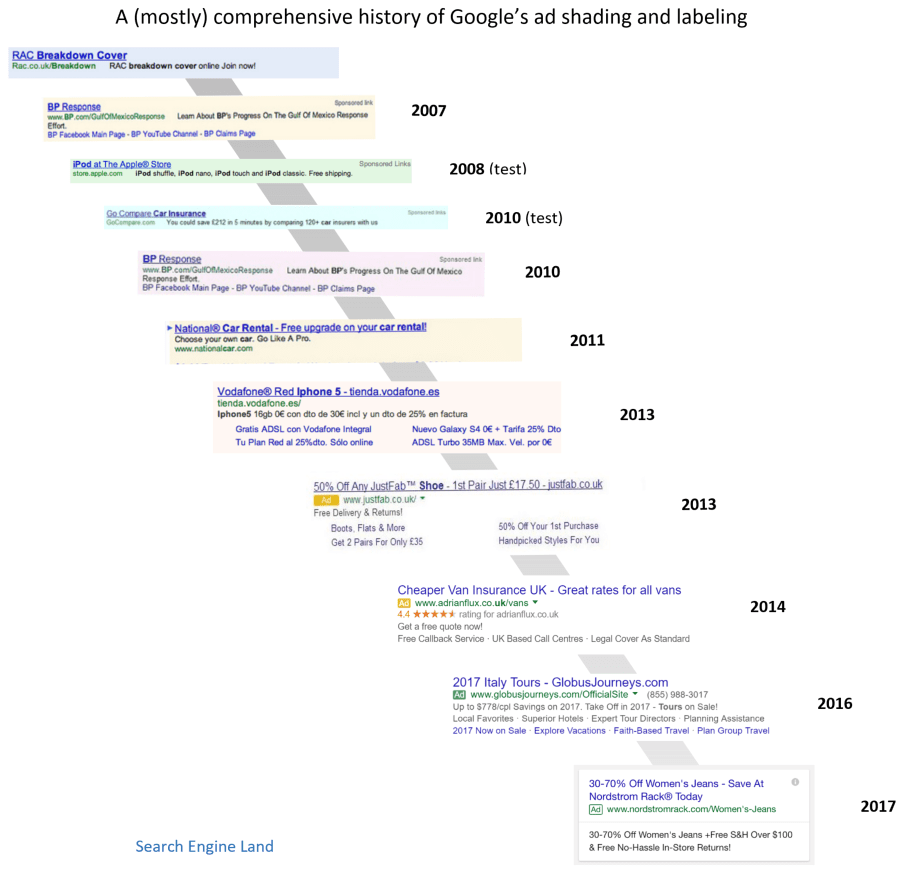
Here are some of the other key changes that Google have made over the last few years to make PPC ads more attractive and prominent when compared to the free listings:
· On the 21st February 2016 Google removed all the PPC ads from the right hand side of its search results and added even more ads (up to 4 on competitive terms) on the left of the page above the free results. This was apparently to bring desktop results in line with the mobile results which never had the right hand column but what it did do was pushed the organic results even further down the page
· Google increased the character length on both organic listings and PPC ads so they were of similar length – making them harder to tell apart
· Google has offered its advertisers an ever increasing number of ways to make the paid listings more eye-catching and take up more of the space above-the-fold. The basic headline and two line descriptions of old can now include a whole raft of added extras such as ad extensions (an additional line of text), site links, rating stars, phone numbers, buy buttons and more
· Google has introduced a card style for its results (called Material Design). This design (that was originally just on mobile searches) basically makes free and paid listings look increasingly similar but also spaces them out more – thereby knocking the organic results even further down the page.
After the changes made last year a survey by Varn found that 55% of 1,010 Internet users shown a results pages could not identify which were the paid ads when asked. This figure had grown by 50% since the right hand-side ads were removed and the number of ads at the top of results were increased.
So why does all this matter? Well, as I mentioned, if you were relying just on SEO traffic to drive your business then you are going to find that PPC ads are barging you down the page. What’s more, by making the ads and free listings so similar more people who previously might have by-passed the ads will often unknowingly click on them.
It’s been generally agreed for years (and enthusiastically promoted by Google and Adword agencies) that having a brand presence in both the paid and free listings for a search result increases your overall CTR – it helps you own that space. Take a quick peak back at the example results page we showed for the incredibly competitive search term “Car Insurance”.
You can’t fail to notice that Go Compare and Money Supermarket have utilised both SEO and PPC positions to totally dominate this space. Obviously these companies have hugely authoritative websites and PPC budgets most of us could only dream of so it’s not always that easy to just show up in both positions for your target terms. Given a choice we’d prefer to generate traffic from Google without having to pay for it so let’s start by taking a look at how you can increase your chances of that happening.
Give your Organic results more exposure. (Note: Obviously if you can make your site rank as high as possible that is going to help but I’m not going to focus on general site optimisation here as that’s a whole topic in its own right.)
The magic answer box
Increasingly when we look at the top organic spot on Google it’s not the standard listings you see. Instead there are Answer Boxes and Local Blocks, news carousels or images etc. sitting there so let’s take a look at them in a bit more detail:
Answer Boxes – Also known as featured snippets, these boxes are increasingly appearing across Google results to answer questions that are frequently asked – such as this one for the UK Retirement Age.

If you can get your web page chosen to appear in this “position 0” slot for questions you know your target audience might be searching for (as Age UK have done) you’ll see your CTRs rocket. Failing that (as it’s not that easy to get in that slot) there is always the chance you can appear in the “People Also Ask” section further down the page. Appearing in these slots involves succinctly answering the question being asked but can also be helped by adding schema mark – up to your content. Check out this page for more information on Answer Boxes.
Local Block/Maps – if you are a business that works within a designated area then make sure you register yourself on Google My Business so you can appear for searches that have a local intent. As you can see, below Google does not need you to specify where you want a bike repair shop – it automatically works that out and provides the nearest suppliers. Make sure that is you.

Add Schema Mark-Up – It helps Google understand your content and can therefore help your chances of ranking for relevant searches. It also gives you the chance to have much more eye-catching and enticing results compared to the other organic results – even the PPC ads. There are a huge number of elements you can mark-up these days (see Schema.org) to make you stand out, such as: star ratings, event or product listings etc.
Google News – If you produce content that Google would deem unbiased and newsworthy then there is a chance you can get accepted into Google News and start showing up prominently for highly topical searches.
Create highly targeted content – aim for the longer tail
As I mentioned, Google is now showing up to 4 adverts on competitive terms and making it harder to be seen above the fold unless you are in the top few positions. Although, we should set our sights on these big ticket terms, for most of us it pays for us to see what we can achieve with less competitive terms – the longer tail ones.
For example, if you sell photocopiers then you are going to struggle to rank for “Photocopiers” in the organic listings. However, if you start thinking about your potential customers buyer journey and the specific questions they might have before purchasing and then all the way through to the support they might need post sale, you can create informative content such as:
· Best photocopiers for small businesses
· Cost of colour photocopier toner
· Brand X versus Brand Y photocopier
· Printing rates for photocopiers
· Maintenance for photocopiers
· Running costs for photocopiers
· How to help stop photocopiers jamming
Once you have this content structure in place you’re not only giving yourself a real chance to rank high organically but you can segment your PPC Campaigns (if you have them) into similar themes with highly focused Ad groups.
Be Data Driven
This is important whether you are in B2B or B2C data markets. If you have PPC campaigns running; analytics set up and your site verified on Google Console then there is a huge amount of useful data to help you align and run your PPC and SEO activities efficiently. So let’s take a quick look at some of the things you can do. Do you need help finding the right data?
PPC Campaign Data
Regularly pull the data from your Search Query Report in Adwords to see what actual terms people were typing into Google that triggered your ads to appear, drove clicks and hopefully converted. Armed with this information you can not only easily block your ads from showing for irrelevant searches (this can significantly save wasted PPC budget) but it also gives you valuable insight into exactly what your customers are looking for.
As we mentioned earlier, once you identify common search themes you can see if you have a page on your site that satisfies it. If not then it might be worthwhile creating one so it can – (a) rank organically & (b) provide a more relevant landing page for your PPC customers too – a win win.
Another thing you can do with this data is see which of the terms are driving the most PPC conversions and then rank checking them to see how well you appear organically for them. If the answer is not ranked very well, then you now have a list of priority SEO terms to work on with the confidence that any improvement in organic traffic should provide a similar decent conversion rate.
Finally it is also worth seeing which converting PPC terms are the most expensive as this can also be a good target for SEO activity. If you can increase your organic presence for these terms it can make you less reliant on the expensive PPC traffic. If you need help with this, Kompass can setup fully-managed PPC ad campaigns.
SEO Data:
If you have not already done so, ensure your site is set up on Google Console (Webmaster Tools). It’s completely free and allows you to see the terms that are driving your organic traffic – something it blocked from analytics tools a few years ago. The data is not perfect but it is a great help to understand what is driving your traffic and understand the impressions, clicks, CTR and average positions of these search terms.
This allows you to quickly identify where you are losing customers through ranking issues so you can dig deeper and see how you can improve things. This gives you some useful insight into potential new terms or topics you should be bidding on for PPC too and where you need to fill the gap in the short term whilst you sort out the organic listings.
Organic Traffic for Remarketing Lists
For many businesses they find that their organic traffic primarily helps them capture potential customers when they are at the research and awareness stages as opposed to further down the conversion funnel. This is where you can make SEO and PPC work hand-in-hand. Create optimised pages that drive lots of organic traffic and, by ensuring they have re-marketing tags on them, you can quickly build lists to target these people with messaging that pushes them further along the buying journey – hopefully to a conversion.
Hopefully this post has provided you with some new ideas that you can investigate in more detail and have success with.
Check out my other article on backlinking…
Author: Matt Lester, Associate Director – Search and Digital Performance at Fidelity International
Disclaimer: Please note that this blog only contains general information and insights about legal matters. The information is not advice, and should not be treated as such. Kompass.com





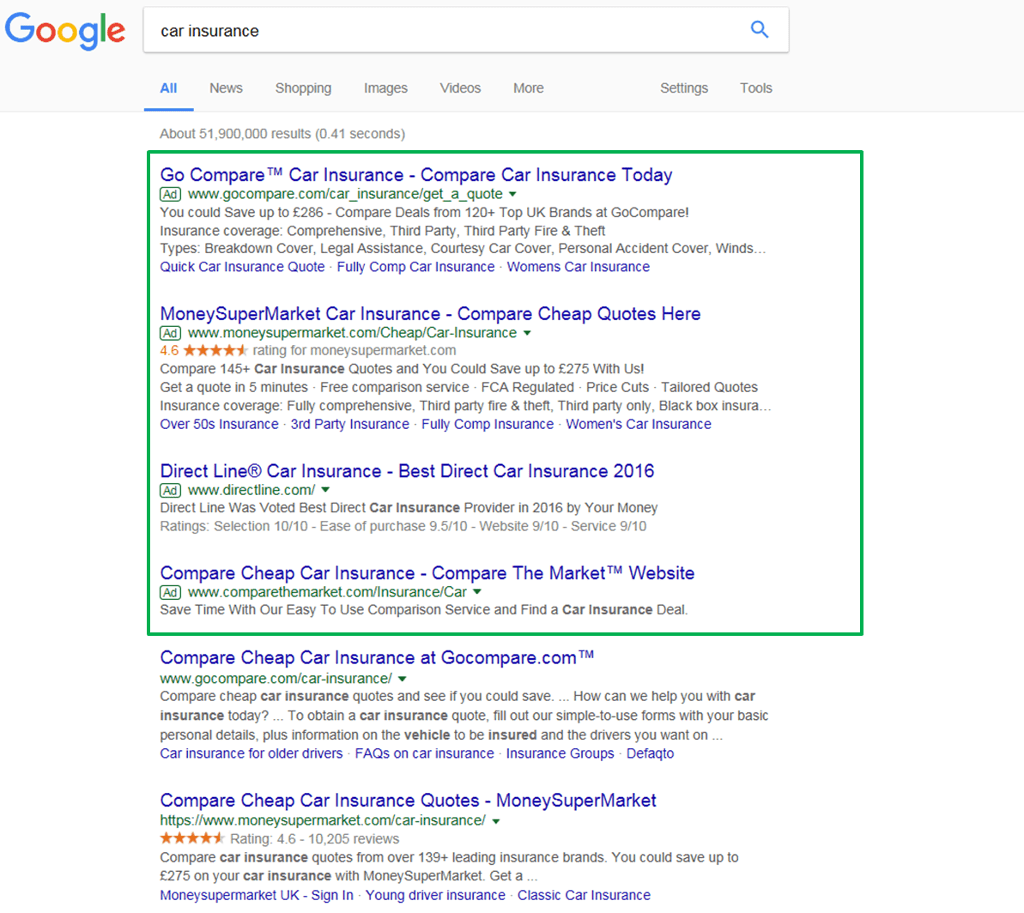




Comentarios
No Comments